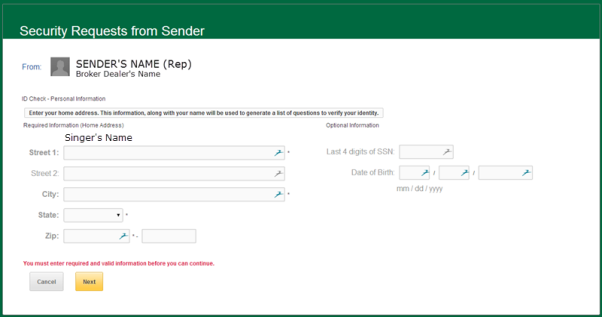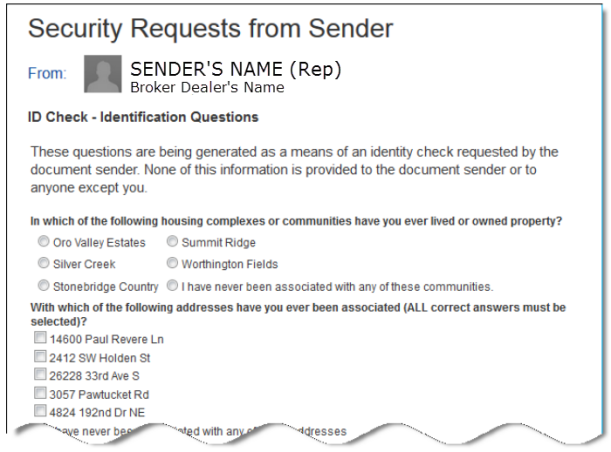Signers will need to go through an ID Validation Process in order to digitally sign the documents in the DocuSign envelope. The results of the ID Check authentication are recorded securely and become part of the legal signing record. The ID Check authentication information will appear on the Certification of Completion.
DocuSign has partnered with LexisNexis Risk Solutions, the premier provider of security, risk and compliance management solutions to deliver a knowledge based authentication (KBA) method called “ID Check” to ensure strong signer authentication.
When accessing an envelope with ID Check enabled, the recipient will be asked to provide some initial personal information and then answer a set of questions before they can view the DocuSign envelope. ID Check challenges users with a series of top-of-mind questions obtained by scanning billions of records in dozens of publicly and commercially available data sources. These dynamically created ‘out of wallet’ questions are about past addresses, vehicles owned, person’s known, and other information that is not discoverable if the person's wallet was lost. This form of authentication is used by over 14 of the top 20 financial institutions in the US, and is considered a strong form of authentication. The results of the ID Check authentication are recorded securely as a part of the signing record.
The Signer will be required to enter the following information:
Next, the Signer will be presented with a set of questions based on information from LexisNexis. The recipient answers and submits the questions. If the ID check is successfully completed, the recipient is taken through the normal signing process. What if the validation fails?
Next Step(s):
Accepting the Esignature Disclosure. For an overview of this process, click here. OR
Sign on Paper. For an overview of this process, click here.